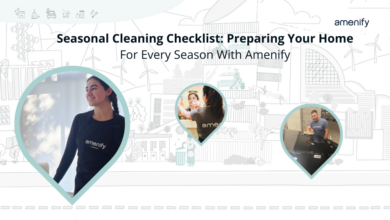Common Internet Connection Issues in LA & Their Fixes

Think of the internet as a tool, which you can use to accomplish the best things in life. Just like any other tool, your internet connection is prone to wear and tear. No matter how carefully you use it, your home network is expected to face some lags and issues over time. Technology is not perfect, after all. So, what can you do when your internet starts acting up all of a sudden and puts a halt to your digital life? This article covers the top problems that might come up in a network connection if you are a resident of the City of Stars and will give you tips on how to solve them on your own, without worrying too much. Read on.
Hardware Issues & Inspection
Before you can dive into the heart of your network, be sure to check its steely exterior. By that I mean, the hardware that makes connectivity possible in your home. If you are facing internet disruptions, head to the room where the modem/router is placed and check to see if all the wires are perfectly in place. They may be unplugged or damaged, leading to severely low signal reception. So, how can you solve it? By winding every cable tightly into the slot where it is supposed to go, contacting the ISP in case of hardware damage, and by restarting the router for a fresher impetus are some simple ways to go about it.
Malicious Interference & Cleansing
Perhaps, what is bearing down on your network and eating up all the speeds is malicious software. Such a virus or malware code can make its way into your home network in several ways. It can come via social media links, email attachments, or when you download a file from suspicious sites. Once your network is infected, it can suffer from extremely poor performance and make your connection incapable of living up to its potential.
So, how can you fix this bug? By getting the latest antivirus, antimalware, or antispyware software program, scanning your devices/browser for signs of contamination, and effectively removing the threats. Interestingly, some ISPs offer an Internet Security Suite as part of their deals. In this case, check out the best internet provider Los Angeles has to offer that include the famous McAfee® Total Protection as a given for your ultimate convenience. Upon cleansing malicious bugs, your network will surely return to its optimal state.
VPN Error & Server Contact
There are certain areas around the web that require you to camouflage your IP address and network communication for security reasons. This is where a VPN, or a Virtual Private Network, comes in. The VPN technology allows you to connect to a remote system of servers anywhere in the world and through them, shield your online presence. Now, due to a client failure, a hyperactive firewall blocking, or a mislabelled VPN name, your network could be mangled up.
So, how can you repair this loss of connection? First, by retrying from a different client device and seeing if the server is responding to that or not. If it does, then the issue only resides with one client and not with the overall network. Second, by checking to see if your computer’s firewall is not blocking VPN traffic. If it is, then temporarily disable it to release your network from a chokehold and specify the VPN server uses the port numbers in the firewall is setting that. Third, by ensuring that the server name entered on the client device is similar to that given by the VPN provider. Once you have addressed these issues, your network will realign itself and become better.
IP Conflict & Router Reassessment
Sometimes, when you introduce a new device to your network, your router’s DHCP (Dynamic Host Configuration Protocol) setting assigns it a low-numbered address at the start of the subnet. This practice gives birth to a conflict with another device that already rests there and occupies the same address in its static IP. Therefore, when you attempt to open the browser on your new device, it says ‘address already in use’ and leaves you staring at an empty screen.
How can you solve this IP conflict? By reconfiguring your router’s DHCP setting, in such a way that it assigns unique addresses to new devices at the top end of the subnet, instead of the beginning, which should only be reserved for devices with static IP.
Wrapping Up
As you can see, no network connection is immune from facing errors and may happen in one form or another. Lucky for you, this article has covered the most common issues and offered the simplest solutions that you can implement on your own.