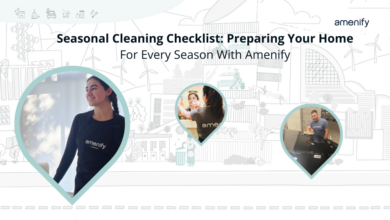Walkthrough software: Helps in series of actions

Walkthroughs are software solutions that guide users through a series of actions to assist them in completing a process. They are used to educate employees on specific workflows, tasks, new software, and apps.
Employees will frequently go through several walkthroughs to help with their on-boarding process, but the tools can be used at any stage to guide people through new objectives.
- What type of service does walkthrough work on?
Walkthroughs demonstrate how to properly engage with your product or service by emphasizing specific, helpful features and displaying relevant content when needed.
First impressions are critical, especially in the software industry, where people have little patience and expect a seamless experience.
- What is Walkthrough software?
Walkthrough software have also proven to be a valuable asset when teaching new or existing employees how to use new software, focusing on what is most relevant to their job and the overall business goals.
On-boarding processes are directly related to turnover rates, and by creating guided steps for users to follow, your consumers will be able to realize the value of your product more quickly, driving feature adoption and, ultimately, greater customer satisfaction and loyalty.
Walkthrough software is a must-have tool for businesses implementing a new enterprise application or other companies looking to improve their product. It works great for all who need it. The features of the software helps it do everything together.
- How to implement the new software?
If you are a large company implementing new software, a failed on-boarding process could result in poor adoption and a loss of productivity, not to mention the money spent on software and training.
It is difficult to onboard and support users of any software. You only have one chance to make a first impression, and if users find your software difficult to use, they may not return.
With on-screen guidance, an interactive walkthrough assists users in adjusting to a new programme or process. Pop-up balloons indicate where users should click and provide instructions on what to do next.
- What is an interactive workflow walkthrough?
Interactive workflows are commonly used in user training and on-boarding. To conduct a successful walkthrough, you must first understand your audience with goals, expectations, behaviours, and motivations.
Don’t generalize customer & user data and create a walkthrough for everyone. By making your application easier to use, interactive walkthroughs can significantly improve user on-boarding and adoption.
The software tour is equivalent to having an experienced guide sit next to the new user and demonstrate how to use the application. Even the best-designed software can be challenging to learn at first.
- How does walkthrough software work for tax preparers?
A good product tour can make even inexperienced users feel like experts. Consider tax preparation software. The vast majority of people who use do-it-yourself tax preparation are not accountants. They are not tax professionals.
So, how do tax novices manage to complete their returns without the assistance of a professional? The software simplifies the process by asking a series of questions and guiding users through the steps.
While the tasks your users are completing may not be as complex as taxes, they still benefit from on-screen guidance to make their jobs easier. Essentially, the entire programme is an interactive tax walkthrough.
- What does walkthrough software create for users?
You can use walkthrough software to create interactive walkthroughs without having to code or programme them yourself. They function as a layer on top of any web-based application. The method simplifies and expedites preparation.
Your developers and IT professionals will be able to focus on other product improvements while you create an engaging and customized experience for your on-screen guidance by utilizing walkthrough software.
- Conclusion
Walkthrough software allows you to quickly design and publish content – without relying on your internal development team. It takes time to create and maintain guided workflows from scratch.
Without any coding knowledge, walkthrough software allows anyone to quickly create and deploy custom product tours.